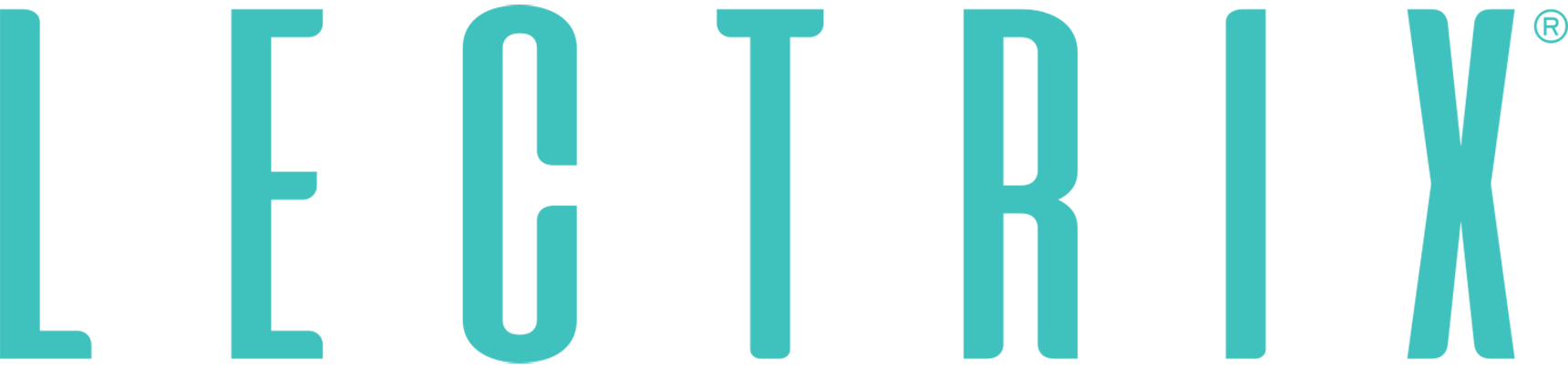“Mr. Haller, Ms. Barrett, if you’ll please follow me, I’ll show you our facilities,” the salesman encouraged tepidly as he beckoned with his hand – his hair disheveled, windblown – his suit quite lived in. “You can bring those brochures with you. They’re yours to keep,” he said – meekly shaking Mr. Haller’s hand and instilling no confidence in the client.
Times have changed. E-commerce rules the marketplace, and people run to WebMD rather than phoning a doctor. The receptionist that once greeted you as you walked through the door of a business and the salesman who showed you around have been replaced by web architects and copy writers, ensuring that pertinent information and a 360-degree virtual tour are at your fingertips. Much like an unkempt salesman, though, a poor website can leave you with the same feelings of skepticism and distrust.
Website optimization is the name of the game. We’re monitoring sales, support calls, and site performance constantly (you are utilizing website analytics, right!?). Are you generating enough website traffic? Is your bounce rate acceptable? Are your conversion rates appropriate?
The time is now to take a closer look at the behavior of your website visitors. But how?
Heatmapping
A heatmap is a visual representation of data, where metrics are displayed through a varying scale of color. These tools allow us to track and quantify what visitors are doing on your page, and then display it in an easy-to-understand, visual way.
There are a variety of heatmap types, each has its own benefits and shortcomings:
- Hover Maps (Mouse Movement Tracking) The most common of the bunch. Based on the principle that people tend to let their mouse hover around the copy they are reading, Hover Maps display the areas most likely to be read per mouse placement.
- Click Maps Click data is a regular part of web analytics. However, viewing a click map allows you to view that data visually. As such, you can make educated guesses about why certain links are/are not performing based on placement, size, etc.
- Scroll Maps Similar to Hover Maps, but with a wider-angled view. Scroll Maps allow you to see where you visitors typically bail on any given page.
Regardless of which type you use, a proper sample size is key. A good rule of thumb is to utilize a heatmap only after 2,000 pageviews per page per device (view mobile and desktop heatmaps separately).
Benefit
Regardless of specifics – sales, awareness, promotion, networking – your site has a definitive purpose. As such, you need to take a magnifying glass to your visitor behavior. Analytics tools are great at providing metrics. However, it’s the lack of detail in those metrics that leaves many of us guessing. Heatmaps, on the other hand, provide a better, more comprehensive overview. Identifying performing/under-performing portions of your site will lead to an increase in conversation rates.
But what can you truly derive from a heatmap?
Navigation Improvements
Nothing can sour user engagement quicker than poor site navigation. Can I easily get where I want to go? Can I find my way back?
Heatmapping will help you to identify which portions of your navigation are helping with user engagement. What is being clicked? What isn’t?
You may find that your navigation is overly complicated, as users aren’t engaging with links in dropdowns or secondary navigation menus. You may find that navigation performance is tied to placement, allowing you to prioritize and shift things around to take advantage of that.
Black Holes
No website is perfect. Each will have certain areas that simply do not create as much engagement as others. Click Maps will allow you identify the under-utilized links. From there, Scroll Maps can help you to understand how far a user typically scrolls on an individual page. Do they get halfway down and bail? Do they even bother to scroll, or simply read things “above the fold?”
Understanding a visitor’s behavior on a poorly performing portion of the site will allow you to fix, shift, or even possibly remove a portion of the site.
Shopping Cart
For any e-commerce site, the shopping cart is the where the magic happens. According to one study, 69.23% of people abandon items in their virtual shopping cart. It’s tough to not get frustrated by such a missed opportunity – but rather than lament the past, it’s important to identify why so that it doesn’t happen as frequently in the future.
Is your cart creating an overly complicated process? A Hover Map may be able to indicate the pain point for your visitors. Is your site set up in a way that a user is taken directly to the cart once an item selected? A click map will help you to decipher if you’re losing people as they exit back out to other products (and then not returning).
Call to Action (CTA)
Great copy with a poor CTA is like a great book/movie with a poor ending – a missed opportunity.
A Call to Action is any device – a piece of copy, a link, etc. – designed to prompt an immediate response/course of action from a visitor. CTAs are a critical part of web marketing. As such, understanding the performance of your CTA is critical to your digital success.
Heatmaps can help you to identify CTA issues. Scroll Maps can help indicate if the CTA placement is poor, causing visitors to miss it entirely. Click Maps can help you to see which CTAs (perhaps some are text, some are graphics) are being utilized and which are not, if multiple exist on a page. If so, you can utilize that information elsewhere on your site as well.
Website Optimization
Your website is your storefront, showroom, receptionist, and salesman all rolled into one. As such, a poorly performing website can be both a drain on your business and a huge waste of money.
Blindly updating a poorly performing website is a fool’s errand. Utilizing heatmaps can help you to learn more about your visitors’ behavior. With that data in tow, you can make educated decisions about redesigns to optimize the performance of an integral portion of your business.